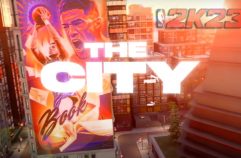The NBA 2K21 4B538E50 error code is one that a lot of players have run into. It might be preventing you from using certain features of the game. But what is it? And is there any quick work around it? Here’s what the error code 4B538E50 means and how to fix it. Friendly reminder, you can also buy 2k mt through us, absolutely safe, from supply to delivery, without any robot process, eliminate the risk of your account being blocked. Back to the main text!
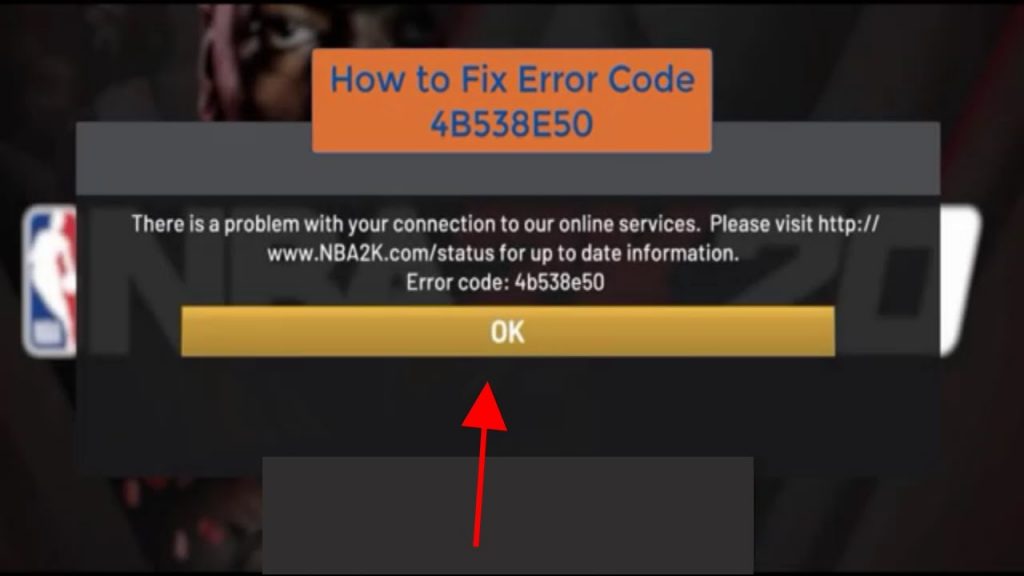
What is NBA 2K21 Error 4B538E50?
Normally, NBA 2K21 error code 4B538E50 or EFEAB30C pops up when you try and start the game without downloading all the necessary data.
This can happen if you start it while some data is still downloading or if you’ve not yet downloaded the latest update.
There’s nothing wrong with the game or your system, and in general, it’s an easy fix if this is the actual issue.
Take-Two outlined several other problems that could cause either error code, however.
• The account email confirmation needs to be sent again.
• You may be encountering this error due to the exceeded amount of allowed NBA 2K accounts on your console.
• There may be some software blocking your connection to servers.
• Reserved Space has been cleared on your hard drive.
• Your data is out of sync.
How to Fix NBA 2K21 Error Code 4B538E50?
If you are also among those facing NBA 2K error code 4B538E50, go through the following 7 steps to fix the error:
1). Make sure you have the latest data downloaded
Error Code 4b538e50 means that your game isn’t updated to the latest version or is missing data. Sometimes, the game will not automatically update, and you’ll have to trigger it manually.
According to 2K Games, playing a few games of Play Now will trigger the update. It would help if you got a pop-up to prompt you to exit the game and update it.
2). Resend account email confirmation
You can also get this code if you have issues with your log-in. Your account may need to be confirmed again, which you can do by signing in to the NBA 2K website. For that, you’ll have to:
• Visit the NBA 2K website.
• Click “Sign In” at the top-right of the screen.
• Enter your MyPlayer account name and password.
A successful login would signify automatic verification of your account.
3). Check the number of NBA 2K accounts registered on your console
If you have more than five accounts on a console, you won’t be able to play online with any account other than the initial five. There’s no way around this case, as this limit is intentional.
4). Software blocking your connection to the server
If the error code is due to software blocking your connection, you’ll need to try a thing and a TraceRoute to see any interference. This should only happen on PC, though.
Just follow these steps:
• On a computer (which needs to be connected to the router you are currently using), open the Windows menu, type “CMD,” and press Enter.
In the command prompt, enter the following command: pathping -n 104.255.107.131.
• After a few seconds, the command prompt is going to show some statistics. • To copy the output, right-click anywhere in the window and select: Select All. Right-click again and select Copy. Open Notepad. Press Ctrl+V to paste into Notepad.
• Back at the prompt, type tracert 104.255.107.131 and press Enter. Please wait until the window says Trace Complete. Copy that information as well and send both of these documents to us as attachments.
5). Check the reserved space on your hard drive
Deleting the game’s reserve space on your hard drive may also cause this error message to pop up. In this case, you’ll have to re-download all the data again. 2K Games warns you not to delete the reserved space, as that means holding updated data.
6). Your data could be out of sync
Sometimes, the downloaded files appear missing due to data not being synced properly. This is quite possible if you’ve deleted your Reserve Space (as mentioned above).
To fix this issue, please select the “Play Now” option and wait on the same screen until you receive an update message. Now, it could take quite a long time (possibly hours) for the update message to appear, depending on where you are in the syncing process.
Upon receiving the message, you will be asked to navigate to the main menu. Once you do that, a loading screen will appear, causing the update to take effect. Once the update is installed, you will automatically be brought to the main menu.
7). Fixing NBA 2K error code 4B538E50 on Nintendo Switch or PC
If you’re experiencing this issue on Nintendo Switch, please try the following steps:
• Hold down the power button that’s next to the volume controls on the Switch.
• Once you’ve pressed that, a menu should appear. Select “Power Options.”
• Select “Power Off” to shut it down completely.
• Hold down the power button to turn it back on, and boot up NBA 2K21.
NOTE: After performing these steps, if you receive a message stating that your MyPLAYER Account is expired, please follow these steps:
On a computer:
• Go to: https://www.nba2k.com.
• Click “Sign In” at the top-right of the screen.
• Choose which online service you’re playing on (Xbox Live, PSN, Nintendo, or Steam).
• Input the email address or username and password you would use for those services.
It is widespread to encounter this problem, as long as you follow the above steps, you can easily solve it!